
HubSpot VS Odoo
Picking between HubSpot vs Odoo can be a tough one, both are excellent tools.
But not every excellent tool will work for you.
Your decision should be based on a detailed analysis of your business’s specific needs, budget, and the technical capabilities of your team.
So where can you start?
The first step is to make a list of the reasons/features why you’re thinking of getting one of these two platforms. Then re-order your list, putting your highest priorities first.
Now that you’re aligned with your business’ priorities, it’s time to look at the two packages.
- What is Odoo?
Odoo is a comprehensive suite of open-source enterprise management applications targeting companies of all sizes. It is well-known for its modularity, which means businesses can start with a basic set of tools and add more modules as their needs evolve. - What is HubSpot?
HubSpot is a widely adopted online platform that specialises in enhancing and tracking your lead generation, inbound marketing, sales, and customer service. It’s designed to help businesses attract visitors, convert leads, and close customers by leveraging tools that help companies remove silos to boost their performance in terms of digital marketing, sales, content management, and customer relationship management (CRM).
Here are some of the core features to help you understand which one might be right for your business…
HubSpot Core Features:
1. Marketing Hub
- Email Marketing:
Allows you to create, personalise, and optimise your email campaigns without needing IT. - Content Management:
A powerful content management system (CMS) to manage and optimise your website’s content tailored to your audience. - Lead Management:
Capture leads through the website and track their activities to tailor marketing efforts. - Marketing Automation:
Automates marketing actions like sending emails, social media posts, and other web actions. Sales Hub

2. Sales Hub
- Email Tracking & Notifications:
Provides real-time notifications when a prospect opens an email or clicks a link. - Meeting Scheduling:
Simplify the process of scheduling meetings with prospects using automated invitations and reminders. - Pipeline Management:
Tools to visualise, organise, and manage sales pipelines effectively.
3. Service Hub
- Ticketing:
Tracks customer requests in one dashboard to monitor and manage resolutions. - Customer Feedback:
Tools to gather and analyse customer feedback to improve service delivery. - Knowledge Base:
Develop and manage a customizable knowledge base that empowers customers to help themselves.
4. CRM Hub
- Contact Management:
Centralised platform to keep track of all customer interactions and history. - Deals Tracking:
Manage sales processes and track deal statuses to enhance sales performance. - Reporting and Dashboards:
Customizable reporting tools to analyse business operations, track performance, and identify trends.

5. Installation and Custom Integrations
- Cloud-Based:
HubSpot is entirely cloud-based, which means there’s no need for local installations, making it easy to manage and scalable. - Integrations: Seamlessly integrates with other tools like Salesforce, Google Workspace, Microsoft Office, and various social media platforms, enhancing its functionality.
Odoo Core Features:
1. CRM (Customer Relationship Management)
- Leads Management:
Track leads and opportunities, automate the sales pipeline, and organise activities based on priority. - Sales Forecasting:
Tools to analyse sales patterns and forecast future sales to optimise operations. - Automation:
Automate actions based on sales scripts, reducing repetitive tasks and increasing efficiency

2. ERP (Enterprise Resource Planning)
- Accounting:
Manage financial processes including invoicing, budget management, expense tracking, and financial reporting. - Inventory Management:
Automate warehousing operations like stock management, order fulfilment, and shipping. - Manufacturing:
Manage manufacturing processes with features for planning, order processing, quality control, and maintenance.
3. Project Management
- Tasks and Projects:
Organise, schedule, and assign tasks within projects. Track deadlines, work hours, and stay updated with real-time reports. - Timesheets:
Record and validate timesheets and link them to projects or tasks for accurate billing and payroll.
4. Human Resources
- Employee Directory:
Maintain a centralised database of employee information. - Recruitment:
Manage job postings, resumes, applications, and interviews. - Attendance:
Track employee check-ins and check-outs, and integrate with the timesheet system.
5. E-commerce
- Online Store Integration:
Seamlessly integrate with the inventory and accounting modules for real-time control. - Payment Gateway Integration:
Support for popular payment gateways to facilitate transactions. - Customer Portal:
Allow customers to access their quotes, sales orders, and delivery status online.
6. POS (Point of Sale)
- Retail and Restaurant Modes:
Configurable for various business types including restaurants or stores. - Offline Mode:
Functionality remains intact without an internet connection, with data synced once connectivity is restored.
7. Marketing
- Email Marketing:
Design, send, and track emails. - Events Management:
Organise, promote, and sell events. - Social Media:
Manage social media posts and engagements from one location.

8. Website Builder
- Drag-and-Drop Editor:
Create custom web pages without coding. - SEO Tools:
Tools integrated to enhance search engine visibility. - Blogs, Forums, and Slides:
Modules to enrich website content and engage with the community.
9. Customization and Integration
- Modular and Customizable:
Each module can be customised to fit specific business needs. - API Access:
Robust API for integration with other systems and software.
10. Deployment Options
- Cloud or On-Premise:
Available as a cloud-hosted solution or can be installed on-premise for full control over the infrastructure.
Choosing Between HubSpot and Odoo
- For SME’s or Those Focused on Marketing and Sales:
HubSpot might be the better choice due to its ease of use, excellent customer support, and strong marketing tools. - For Larger Businesses or Those Needing Comprehensive Integration Across All Business Functions: Odoo could be more appropriate due to its wide range of applications and high customizability.
Ultimately, the decision should be based on a detailed analysis of your business’s specific needs, budget, and the technical capabilities of your team. It can also be beneficial to trial both platforms (where possible) to see which aligns better with your operational flow and goals.
The insights and data provided by HubSpot helps you make better business decisions. It also helps your teams stay connected with each other and have visibility of each other’s data and activity, connecting your sales and marketing departments effortlessly.
At 9H Digital we are HubSpot Platinum Partners – our HubSpot CRM Expert Alessandro is available to help you understand whether HubSpot is right for your business.
Aiming for growth?
Contact us for a free demo or just a chat: https://pages.9hdigital.com/meetings/alessandro-morreale
Article Written by
secteam
Similar articles you might be interested in
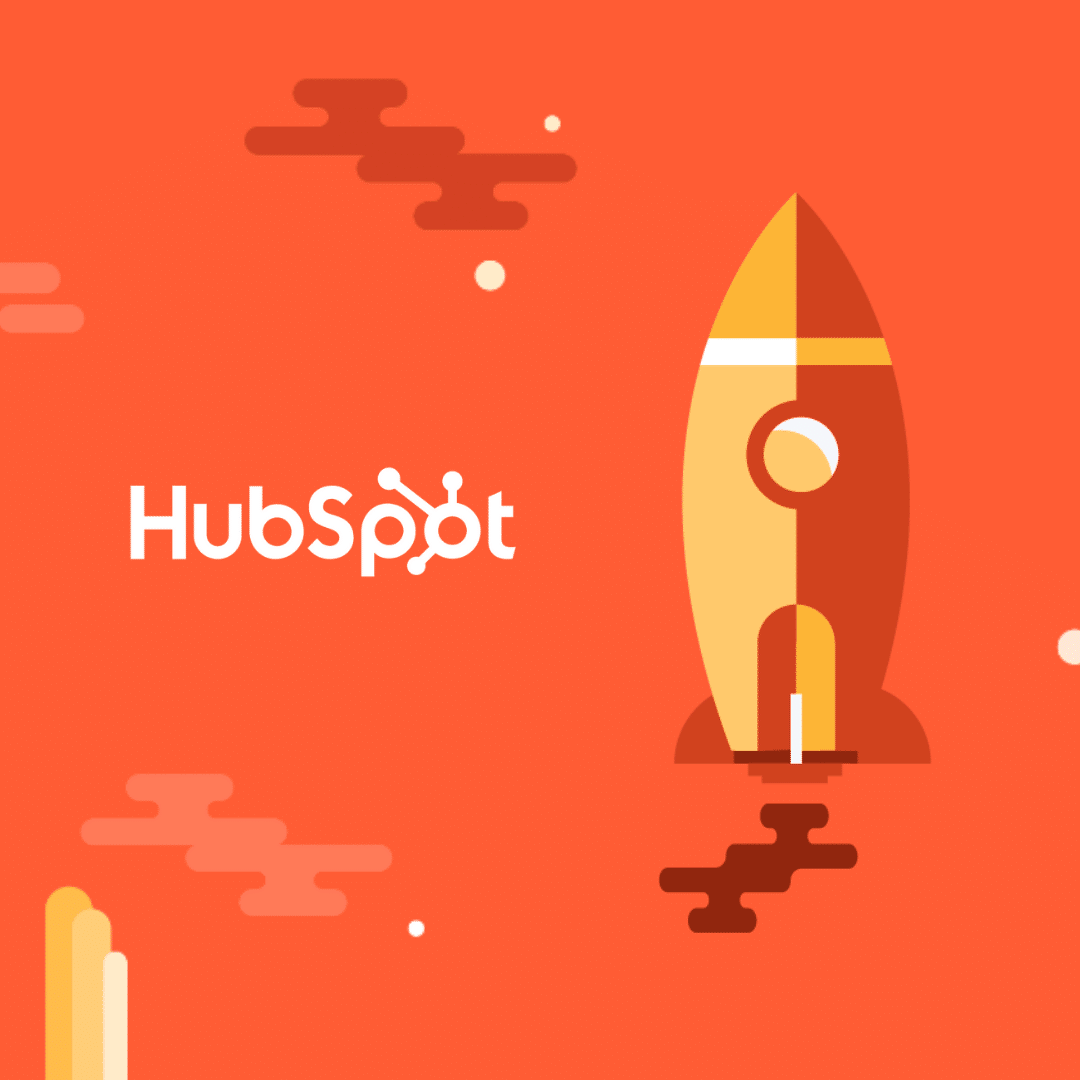
Fueling Business Growth with HubSpot
HubSpot is a popular and comprehensive inbound marketing, sales, and customer relationship management (CRM) software platform.

HubSpot Marketing Academy
HubSpot Marketing Academy courses are not only for people who use HubSpot. while HubSpot Marketing Academy does provide specific training for HubSpot users, its courses are designed to be broadly applicable and beneficial for anyone looking to enhance their marketing...

Choosing the Right HubSpot Plan for Your Business Needs
Figure out which HubSpot plan is best for your business. In the digital world of today, where competition is high, it’s important for businesses to have the right tools to handle their marketing, sales, and customer relationships. HubSpot is one...