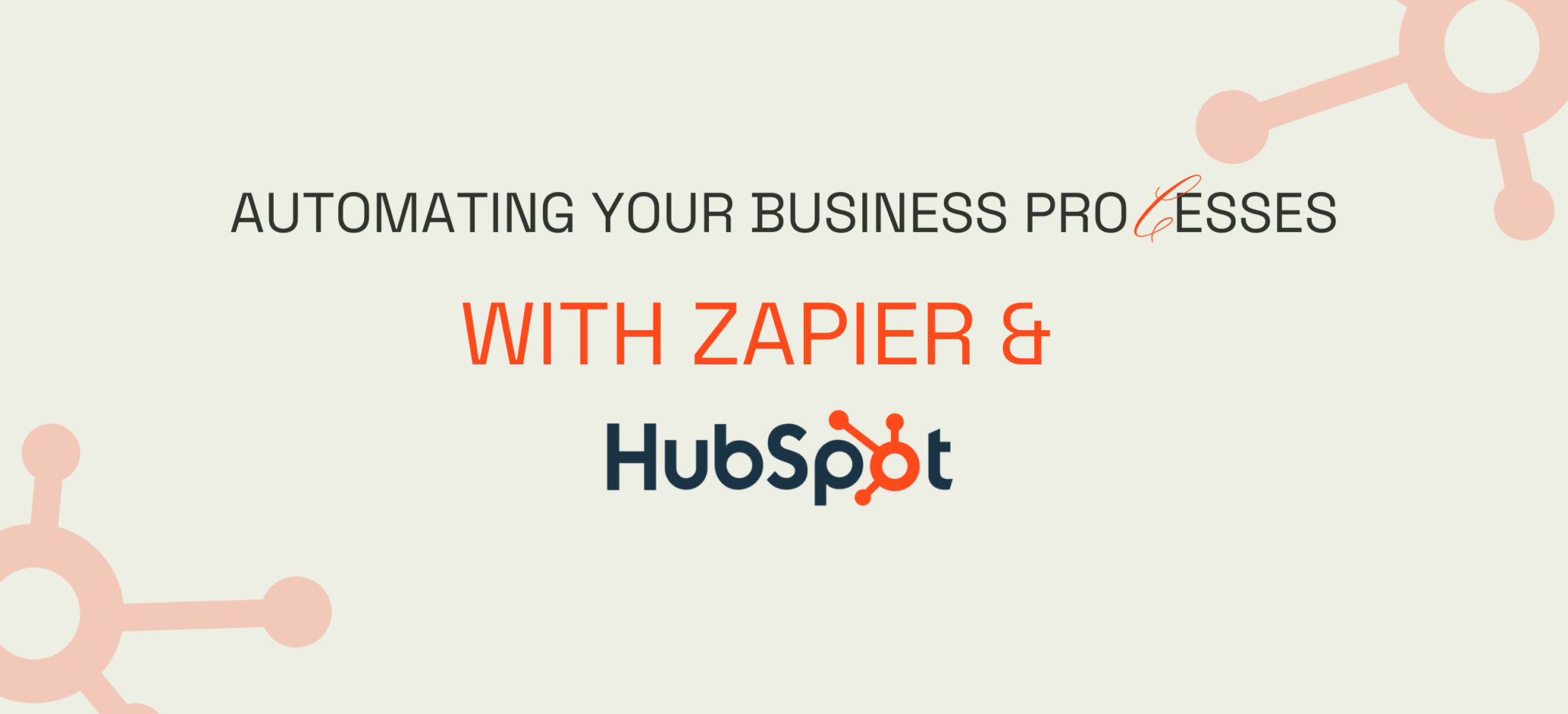
Automating Your Business Processes with Zapier and HubSpot
Understanding Zapier and HubSpot
Zapier is an online automation tool that connects your favourite apps, such as Gmail, Slack, Mailchimp, and over 2,000 more. You can connect two or more apps to automate repetitive tasks without coding or relying on developers to build the integration. These automated workflows are called “Zaps.”
HubSpot is a comprehensive platform offering marketing, sales, customer service, and CRM tools. It helps businesses attract visitors, convert leads, and close customers. HubSpot’s robust set of features makes it a valuable tool for managing customer relationships and marketing efforts.
Benefits of Integrating Zapier with HubSpot
Integrating Zapier with HubSpot allows businesses to automate workflows between HubSpot and other apps, creating seamless and efficient processes. Here are some key benefits:
1. Time Savings: Automating repetitive tasks frees up time for your team to focus on more strategic activities.
2. Error Reduction: Automation minimises the risk of human error, ensuring consistent and accurate data handling.
3. Improved Efficiency: Streamlined workflows enhance overall business efficiency, enabling faster decision-making and execution.
4. Enhanced Collaboration: By connecting various apps, teams can work more collaboratively and access the information they need in real-time.
Common Use Cases for Zapier and HubSpot Integration
Lead Management
Automate the process of capturing and managing leads. For instance:
– Form Submissions to CRM: Automatically add new leads from form submissions on your website to HubSpot CRM.
– Email Follow-ups: Trigger follow-up emails or tasks in HubSpot when a new lead is added.
Marketing Automation
Enhance your marketing efforts by automating routine tasks:
– Social Media Posting: Schedule and post content to social media platforms directly from HubSpot using Zapier.
– Event Registration: Automatically add event attendees to HubSpot and trigger follow-up emails or tasks.
Customer Support
Improve your customer support process:
– Support Tickets: Create support tickets in HubSpot from emails received in your support inbox.
– Customer Feedback: Automatically send customer feedback forms after a support ticket is closed.
Sales Process Automation
Streamline your sales process:
– Deal Management: Create and update deals in HubSpot based on activities or triggers in other sales tools.
– Meeting Scheduling: Automatically create calendar events and send confirmation emails when a meeting is scheduled with a prospect.
How to Set Up Zapier and HubSpot Integration
Setting up the integration between Zapier and HubSpot is straightforward:
1. Sign Up for Zapier and HubSpot: If you haven’t already, create accounts on both platforms.
2. Connect HubSpot to Zapier: In your Zapier account, connect HubSpot by selecting it from the list of available apps and entering your HubSpot credentials.
3. Create a Zap: Define the trigger (an event in one app) and the action (what should happen in the other app). For example, when a new lead is added in HubSpot (trigger), send a welcome email via Gmail (action).
4. Customise and Activate: Customise the Zap to fit your specific needs, test it to ensure it works correctly, and then activate it.
Best Practices for Automating with Zapier and HubSpot
– Start Small: Begin with simple automations and gradually add more complex workflows as you become comfortable with the tools. (unless you’re working with a professional HubSpot Platinum Partner like 9H Digital).
– Monitor and Optimise: Regularly review your Zaps to ensure they are functioning correctly and making necessary adjustments to improve efficiency.
– Document Workflows: Keep a record of all automated workflows to maintain oversight and make it easier to troubleshoot any issues.
– Leverage Templates: Use Zapier’s pre-built templates to quickly set up common automations and save time.
Automating business processes with Zapier and HubSpot will significantly enhance your business’ efficiency and productivity. By integrating these powerful tools, you can streamline operations, reduce manual tasks, and focus on strategic growth initiatives.
If you would like support to understand whether HubSpot is the right choice for your institution book a free DEMO and talk to our Hubspot CRM Specialise here
Article Written by
secteam
Similar articles you might be interested in

Customising HubSpot Pages for Maltese English Language Educational Programs
Customising HubSpot Pages for Maltese English Language Educational Programmes Developing an excellent landing page is critical for attracting prospective students to your English language education programs in Malta. A well-designed page not only communicates important information, but it also inspires...

How do HubSpot and Learning Management Systems work together?
HubSpot and Learning Management Systems (LMS) can be integrated together to achieve a hyperefficient CRM dashboard that spans the whole company. HubSpot can integrate with any LMS system and also has the potential for tailored integrations, making it a great...

How to Generate More Leads and Recruit More Full Immersion English Language Students Directly From Your Website [Part 2]
If you read our previous article about Inbound Marketing to land more full immersion students, you might be wondering what’s next. Marketing alone will not help you close more students and foster loyalty (to increase Customer Lifetime Value). It will...